Bulk change due date
In This Topic
Bulk Change Due Date is used to change the due date for selected records.
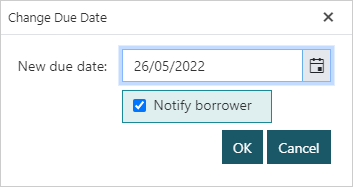
- Select Bulk Change Due Date from the Other menu.
- Search for the records you want, for example, you might search for all items issued after a specific Issue date where Complete is “No”, or all current loans for a specific borrower or organisation.
- Select the records you want, for example:
- Click Select Set to select all the records in the set, OR
- Click the checkbox next to the records you want, and then click Select Records.
- Set the new due date, and click OK.
- Click Yes at the confirmation prompt.
You can also choose to change the due dates for overdue loans. If there are existing unpaid overdue fines, these fines will be removed from the borrower’s account and any loan statuses (for example, overdue or long overdue) will be removed from the item.
Notify borrower
|
This feature requires server version 10.9 or higher. |
Libraries may optionally notify borrowers with an 'Updated due date' slip when bulk changing loan due dates. Set the Bulk change due date - notify borrower parameter to define the default behaviour.
|
This slip may only be delivered by email. |